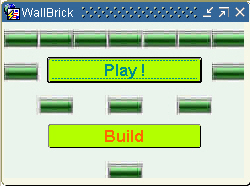An Oracle Forms JavaBean game
By francois degrelle on Friday, March 27 2015, 14:54 - PJC - Javabean - Permalink
Purpose
Let's have a little bit fun and break the wall with this Oracle Forms JavaBean.
The
purpose of this research&development unit is only to show that the
VBean class allows to do anything in an Oracle Forms application.
You are able to build a complete interface with different frames, panels, menus and actions like reading/writing files.

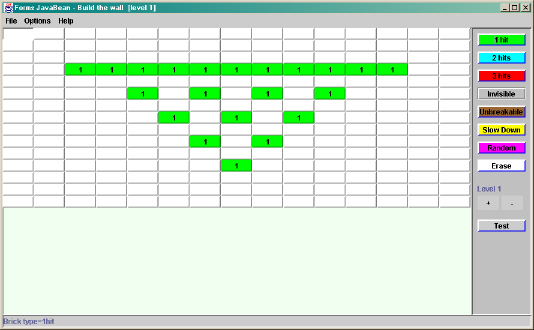
This
wallbrick is as simple as I am not a game expert and is probably the
worst example of this kind of game you could find anywhere.
But this one allows you to create/modify your own levels.
So, the JAR file contains 2 main classes, one for building the wall (FJBuild.java) and one to play (FJBrick.java).
The java code
get here the complete Java source code
The Implementation class properties
for the builder:
oracle.forms.fd.FJBuild
for the player:
oracle.forms.fd.FJBrick
The properties you can set
Set the log ON/OFF
Set_Custom_Property('BL.BEAN', 1, 'SETLOG', 'true|false' ) ;
Start a new game/builder
Set_Custom_Property('BL.BEAN', 1, 'START', '[configuration file's directory]' ) ;
configuration file's directory is not required. It can be used to indicate in which directory the configuration file will be created/stored.
If no indication, the configuration file is read/stored in the default user directory.
If you want to store the configuration file in the C:TEMP directory, use the following:
Set_Custom_Property('BL.BEAN', 1, 'START', 'C:TEMP' ) ;
The sample dialog
. Download the wallbrick.zip file
. Unzip the file
. copy the wallbrick.jar file in the <ORACLE_HOME>/forms/java directory
the jar file must be signed
. Edit your /forms/server/formsweb.cfg file
. Open the WALLBRICK.fmb module (Oracle Forms 9.0.2)
. Compile all and run the module