A "Menu" Text Item PJC
By francois degrelle on Friday, March 27 2015, 15:27 - PJC - Javabean - Permalink
Purpose
Here is a PJC that includes a menu in a Text Item.
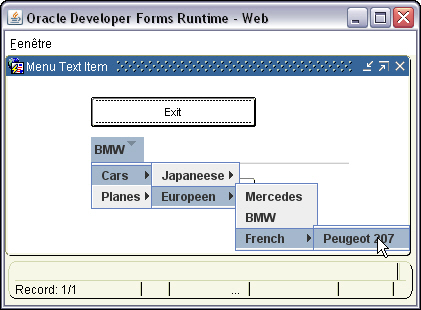
The implementation class of the PJC
oracle.forms.fd.ComboMenuPJC
The methods you can call
- Set the menu
Set_Custom_Property('BLOCK.TEXT_ITEM', 1, 'SET_MENU', 'menu_description');
menu_desription contains the menu definition in a XML format:
Declare
LC$Menu Varchar2(32000);
Begin
LC$Menu := '<main>
<label>Machines</label>
<menu>
<label>Cars</label>
<smenu><label>Japaneese</label><item>Toyota Prius</item></smenu>
<smenu><label>Europeen</label><item>Mercedes</item><item>BMW</item><smenu><label>French</label><item>Peugeot
207</item></smenu></smenu>
</menu>
<menu>
<label>Planes</label>
<smenu><label>Airbus</label><item>A350</item><item>A380</item></smenu>
<item>Boeing 777</item>
</menu>
</main>' ;
Set_Custom_Property('BLOCK.TEXT_ITEM', 1, 'SET_MENU', LC$Menu);
End;
The content of a complete sub-menu must be written on the same single line between <smenu> and </smenu> tags.
e.g. :
<smenu><label>Japaneese</label><item>Toyota Prius</item></smenu>
Only values included between <item> and </item> tags are real values you can use to populate the Text Item.
- Set the border style
Set_Custom_Property('BLOCK.TEXT_ITEM', 1, 'SET_BORDER', 'border');
border can be one of the following:
- line (défault)
- raised
- lowered
- etched
- null
- Set the trace to the Java Console
Set_Custom_Property('BLOCK.TEXT_ITEM', 1, 'SET_LOG', 'true');
The sample dialog
. Download the combomenupjc.zip file
. Unzip the combomenupjc.zip file
. Copy the JAR files in your /forms/java/ folder
. Add it to the archive and archive_jini tags of the /forms/server/formsweb.cfg file
. Open the combomenupjc.fmb module (Oracle Forms 10.1.2)
. Compile all and run the module
The jar file must be signed
The jar file provided with the .zip file is already signed