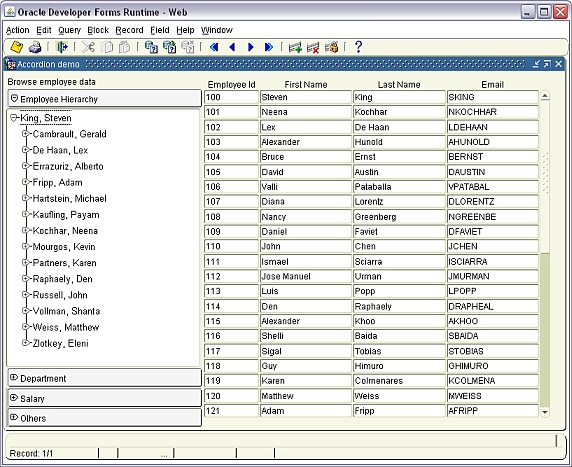Purpose
Here is a PJC that hide parts of a text item. It is usefull to hide the begin or the end (or any part actually) of a phone number or a credit card.
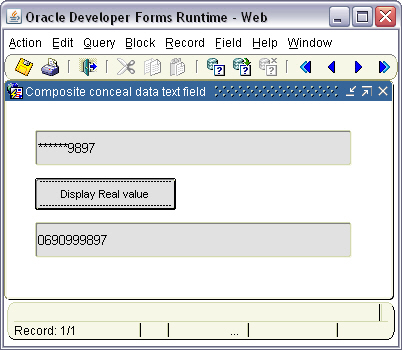
The implementation class of the PJC
oracle.forms.fd.ConcealTextField
The methods you can call
- Set the bounds
Set_Custom_Property( 'BL.TI', 1, 'SET_BOUNDS', '1,6' );
This method indicates what part of the text you want to obfusk. In this example, we want to obfusk the first six charaters.
- Set the log
Set_Custom_Property('BLOCK.TEXT_ITEM', 1, 'SET_LOG', 'true');
The sample dialog
. Download the concealtextfield.zip file
. Unzip the concealtextfield.zip.zip file
. Copy the concealtextfield.jar file in your /forms/java/ folder
. Add it to the archive and archive_jini tags of the /forms/server/formsweb.cfg file
e.g.: archive_jini=frmall_jinit.jar,concealtextfield.jar
archive=frmall.jar,concealtextfield.jar
. Open the ConcealTextField.fmb module (Oracle Forms 10.1.2)
. Compile all and run the module